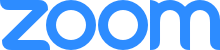Note: If you have already joined the meeting via computer, you will have the option to enter your 2-digit participant ID to be associated with your computer. If you have not joined on your computer, simply press # again when prompted to enter in your participant ID. Si vous avez déjà rejoint une rencontre avec votre ordinateur, vous aurez l'option d'entrer l'identifiant à deux chiffres du participant afin d'être associé à la rencontre jointe à l'aide de votre ordinateur. Si vous n'aviez pas encore joint la rencontre via votre ordinateur, simplement appuyer # lorsque vous serez invité à saisir votre Nº de participant. | Canada :
International : | |
| https://support.zoom.us/hc/fr/articles/201362193-Comment-rejoindre-une-r%C3%A9union- |
Comparaison de pages
Général
Contenu
Intégrations